
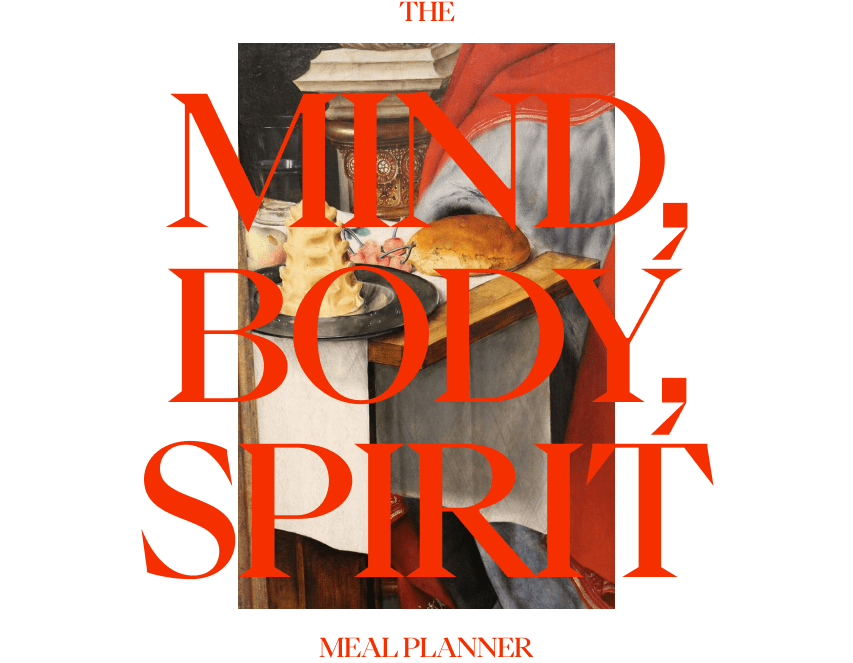
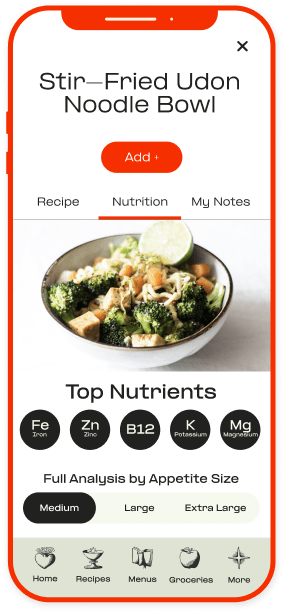
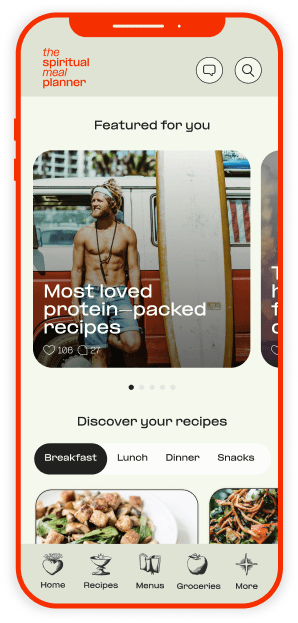
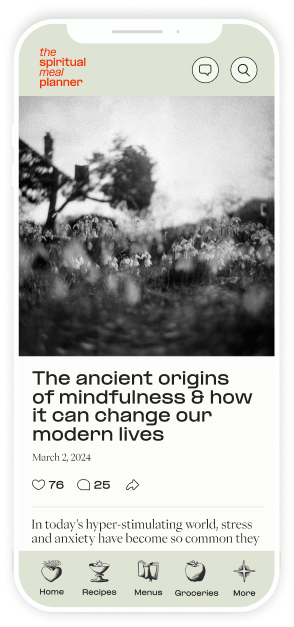
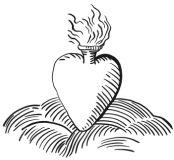

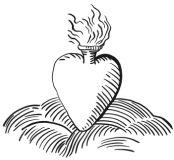
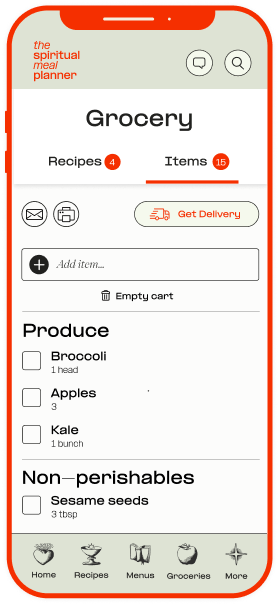
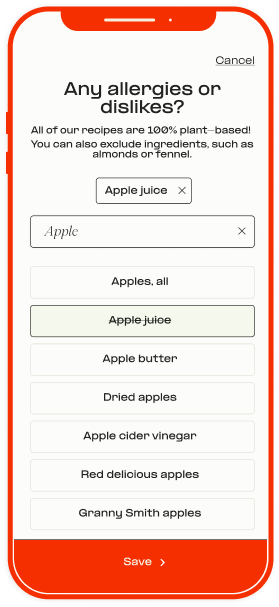



We're so glad you're here! If you're fired up to take action on the ground-breaking message in Christspiracy, you're in the right place. We're excited to offer a meal planner to help you shift to a diet that can reduce your impact on the environment, is more nutritious, and is a more compassionate way of eating. Simply click Get Started to begin creating your personalized meal plans!
Take a look inside the Spiritual Meal Planner here, as well as see an example of a day's recipes!
Our searchable recipe database is filled with more than 2,000 plant-based recipes to satisfy every craving. You’ll find everything from simple, veggie-packed meals to exciting, adventurous dishes. Each recipe is created and taste-tested by a team of nutritionists and food experts so that you can cook with confidence. Every day, you’ll get personalized meal suggestions for breakfast, lunch, and dinner. We offer multiple meal plan styles and lots of customization options so you can get recipes that are a perfect fit for you.
Get personalized recipes, unlimited printable menus and grocery lists, full nutrition information for every meal, on-demand help from expert Food Coaches whenever you need it, exclusive content, access to over $600 in brand deals and so much more for just $39/quarter or $99/year. And because meal planning is a money-saver in and of itself, you’ll make up the cost in no time—all while enjoying a delicious, nutritious plant-based diet.
Our team of Food Coaches are here to make sure you get the support you need to meet your goals. Whether you’re new to plant-based food, a novice home cook, have specific food goals, have picky eaters at home or you’re just looking for some friendly support, we’re here for you! Do you want regular check-ins? Or just need to know that you have access to a team that can answer your questions whenever you have them? We structure our support in a way that works for you. Here are just some of the ways we’re here to make sure you have the best experience. We can:
Of course! When you sign up, you can include other members of your household in your Serving Sizes (under Preferences). That way, you will have the right amount of food to feed and please everyone! You may also change the servings on a recipe-by-recipe basis, adjusting for daily and meal time changes.
No problem! It’s very simple to set your preferences to exclude any ingredients that you or someone in your household is allergic to or doesn’t like.
Absolutely. The Spiritual Meal Planner is full of resources to make you feel more confident and at ease in the kitchen. Detailed instructions, helpful cooking videos, simple grocery lists, and beautiful food photos will guide you as you whip up delicious meals. And our Food Coaches are available to help you every step of the way.
The Spiritual Meal Planner is designed to support you no matter where you are on your journey. And if you’re just starting out, you’re in the right place. We’ll help you make easy changes at a pace that is right for you, and help you build skills that will quickly have you cooking & eating plant-based meals with confidence. As your new habits become routine, we’re here to help you maintain them for life.
If Instacart or Amazon Fresh are available in your area, you may have your groceries delivered! Simply click Delivery from your Grocery List to send your ingredients to your preferred delivery service. It’s that easy! Shopping in-store? Just pull up the Grocery List on your phone, and when you find an item in-store, check it off. If you prefer a paper list, you can print your list before heading to the store!
The Spiritual Meal Planner is available on any mobile device via a web-based app. You can easily set up an icon on the home screen of your device. That means you have all of the convenience of an app without having to download it from the app store. Also, you will NOT need to regularly update it to get the latest and greatest, and, even better, it won’t take any extra memory on your mobile device. This means you can access your account from your usual web browser on your phone or tablet any time, anywhere.
To add a thumbnail icon to your iPhone home screen, here's what you need to do:
Open the website in Safari on your iPhone.
On the bottom tray, click the ‘export’ button.
Then select ‘Add to home screen’.
To add a thumbnail to your Android home screen, here's what you need to do:
Open the Spiritual Meal Planner on Chrome on your phone.
Then touch the overflow button (three vertical dots) and select Add to Home Screen.
Next, all you have to do is touch Add and the site will join your other apps and widgets.
You can even customize the text below the icon. Simply touch the text inside of the “Add to home screen” box, and change it to whatever you’d like.